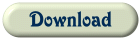|
Photo Editor Screen Shots
|
| |||
| ||||
|
Here is a screen shot of this photo editor displaying the Batch Crop Edit feature. This feature can be run automatically or sequentially where it
loads one photo at a time for you. You edit the photo: Crop, Gamma Fix, Color, Contrast, or Rotate to any degree and then 1 click of a button
and it is saved and the next image automatically loaded for you. This feature makes editing a lot of photos very simple and fast.
Many professionals have found this editor to be extremely helpful when dealing with hundreds of photos that all need to be cropped to a specific head size to portrait ratio, using the head position cropping feature. See: Crop Head Position Tool |
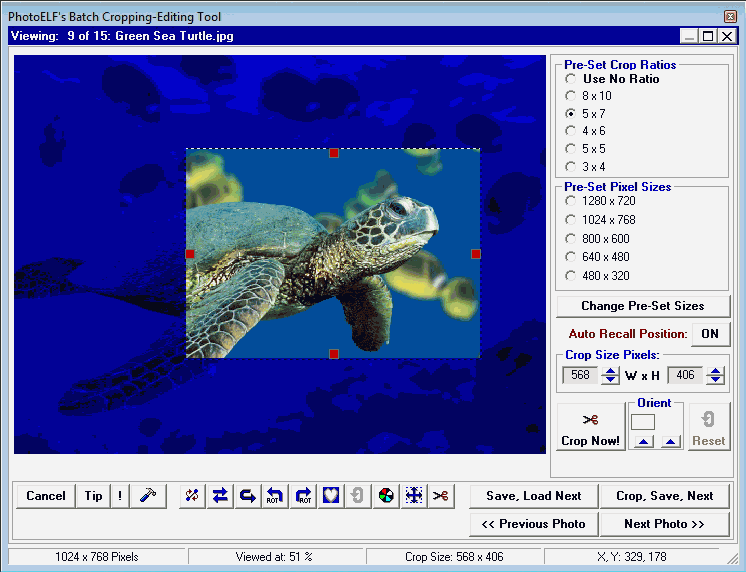
Main Program is the launching point to View, Edit and Print Photos
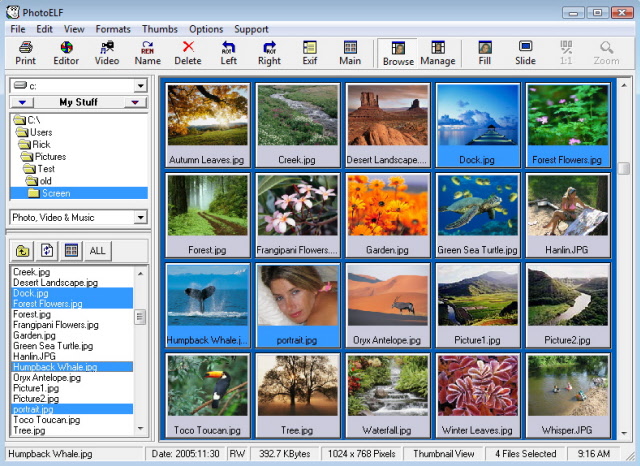
Photo Editor Screen Image:
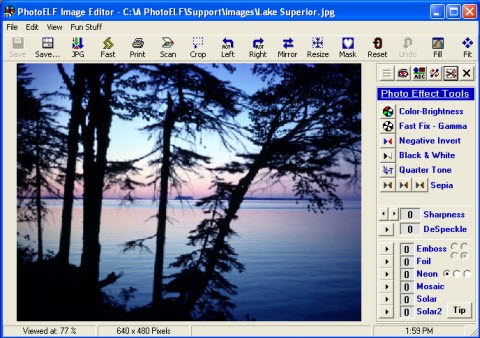
Photo Print Page Layout Window:
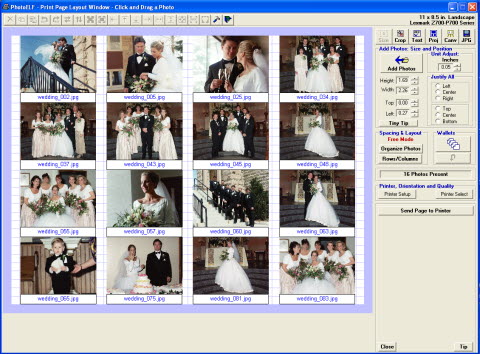
Photo Printing - Add Text and images to page:
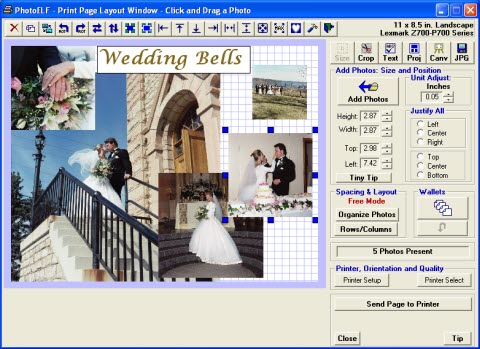
Photo Editor Masks:
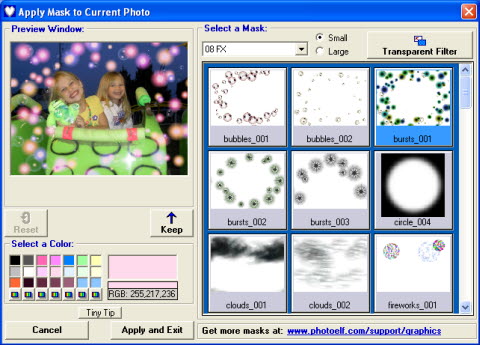
Photo Editor Calendars:
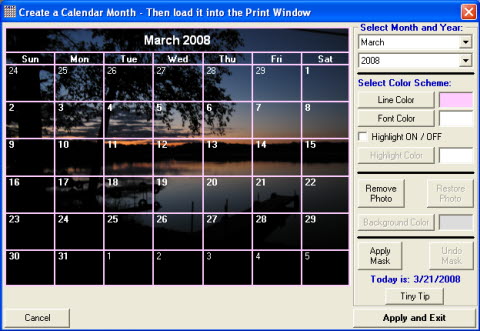
Download the Free Photo Editor Today.
It's 100% Fully Functional